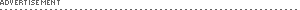- How do I start tracking my pregnancy? Where to add my pregnancy dates?
- I just found out that I'm expecting twins (or triplets) how do I make this update to my account?
- I am pregnant again. How do I create a new pregnancy?
- I have given birth. How do I update my pregnancy status?
- I need to change my due date, how do I update my pregnancy dates?
- I need to change the date for my last menstrual period. How do I do this?
- The weeks/days pregnant in my account don't match the days given to me my doctor after my ultrasound. How do I make my account match my new pregnancy dating?
- I suffered a pregnancy loss, how do I update my pregnancy status?
How do I start tracking my pregnancy? Where to add my pregnancy dates?
Click "Manage My Account" in the right column. Next click the "My Pregnancies" link in the list and then click the "Add New Pregnancy" link at the top of the page.I just found out that I'm expecting twins (or triplets) how do I make this update to my account?
Click "Manage My Account" in the right column. Next click the "My Pregnancies" link in the list. Click the "Edit" link next to your current pregnancy and scroll down to the Pregnancy Details section of the page. Change the Number of Babies dropdown to Twins or Triplets as the case may be.This will allow you to add multiple baby heartbeat results per day, and the correct number of birth announcements when the time comes!
I am pregnant again. How do I create a new pregnancy?
Click "Manage My Account" in the right column. Next click the "My Pregnancies" link in the list and then click the "Add New Pregnancy" link at the top of the page. Once you have created a new pregnancy, the system will automatically archive your previous pregnancy.I have given birth. How do I update my pregnancy status?
There are two ways to update the status of your pregnancy after you have given birth:OPTION 1: You can create your baby (babies) birth announcement from the "Record My Pregnancy" section of the site. Under the "Baby Trackers" menu item select "My Baby's Birth". Once you have filled in the required fields (including baby's birth date and time) and save your birth announcement, the system will automatically update your pregnancy status, based on the birth date you provide.
OPTION 2: Click "Manage My Account" in the right column. Next click the "My Pregnancies" link in the list. Click the "Edit" link next to your current pregnancy and scroll down to the Pregnancy Details section of the page. Change the value in the Pregnancy Status dropdown box to the appropriate option.
I need to change my due date, how do I update my pregnancy dates?
Click "Manage My Account" in the right column. Next, click the "My Pregnancies" link in the list. Click the "Edit" link next to your current pregnancy. This will display the pregnancy dates. Simply change the due date using the calendar to the new date. There are detailed instructions on the edit page.I need to change the date for my last menstrual period. How do I do this?
Click "Manage My Account" in the right column. Next, click the "My Pregnancies" link in the list. Click the "Edit" link next to your current pregnancy. This will display the pregnancy dates. Simply change the last menstrual period date using the calendar to the new date. You may also wish to recalculate your due date based on the new lmp date you enter. There are detailed instructions on the edit page on how to do this.Please note, when you make changes to your lmp date, the system will automatically update your weeks/days pregnant for any items (trackers, photos etc.) you have submitted to the new days. (ie: if you shift your lmp back 2 days, then (as an example) any entries listed as 7 weeks 3 days pregnant will be changed to 7 weeks 5 days pregnant).


 Community
Community